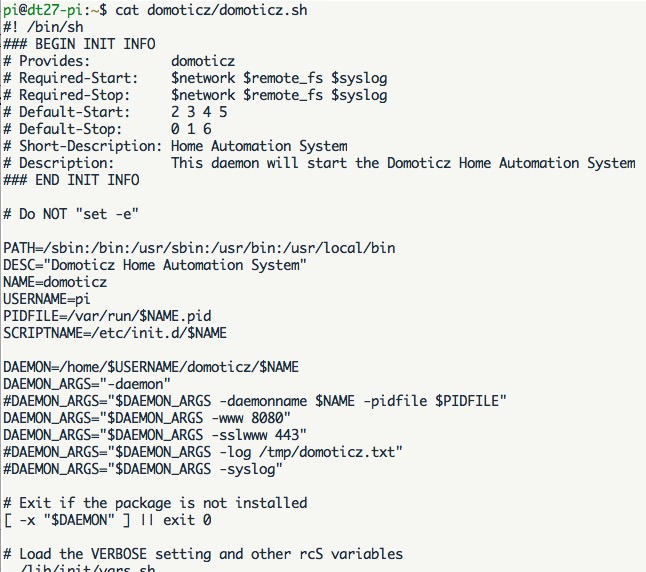配置文件:修订间差异
跳转到导航
跳转到搜索
无编辑摘要 |
无编辑摘要 |
||
| 第5行: | 第5行: | ||
[[file:屏幕快照_2017-08-04_15.13.36.jpg]] | [[file:屏幕快照_2017-08-04_15.13.36.jpg]] | ||
<code>DAEMON_ARGS="$DAEMON_ARGS -www 8080" | |||
DAEMON_ARGS="$DAEMON_ARGS -sslwww 443" | DAEMON_ARGS="$DAEMON_ARGS -sslwww 443"</code> | ||
这两行分别是http与https的端口号设置。 | 这两行分别是http与https的端口号设置。 | ||
<code]#DAEMON_ARGS="$DAEMON_ARGS -log /tmp/domoticz.txt"</code> | |||
此行用来设置Domoticz日志记录,要启用日志记录需要将行首的井号#删掉,“/tmp/domoticz.txt”是用来存放日志的文件。 | 此行用来设置Domoticz日志记录,要启用日志记录需要将行首的井号#删掉,“/tmp/domoticz.txt”是用来存放日志的文件。 | ||
以后Domoticz出现问题,直接查看此文件即可。 | 以后Domoticz出现问题,直接查看此文件即可。 | ||
| 第17行: | 第17行: | ||
树莓派中,设置开机自动启动Domoticz时,此文件复制到了“/etc/init.d/”目录中,修改时也需要修改“/etc/init.d/domoticz.sh” | 树莓派中,设置开机自动启动Domoticz时,此文件复制到了“/etc/init.d/”目录中,修改时也需要修改“/etc/init.d/domoticz.sh” | ||
修改方法: | 修改方法: | ||
<code>sudo vi /etc/init.d/domoticz.sh</code> | |||
修改完成后,需要重启Domoticz: | 修改完成后,需要重启Domoticz: | ||
<code>sudo service domoticz.sh restart</code> | |||
这时可能会提示“Warning: Unit file of domoticz.service changed on disk, 'systemctl daemon-reload' recommended.” | 这时可能会提示“Warning: Unit file of domoticz.service changed on disk, 'systemctl daemon-reload' recommended.” | ||
直接执行: | 直接执行:<code]sudo systemctl daemon-reload</code> | ||
然后在重启即可。 | 然后在重启即可。 | ||
2017年8月4日 (五) 15:27的版本
Domoticz的配置文件也是启动文件,默认文件路径:domoticz/domoticz.sh
默认文件内容如下:
DAEMON_ARGS="$DAEMON_ARGS -www 8080"
DAEMON_ARGS="$DAEMON_ARGS -sslwww 443"
这两行分别是http与https的端口号设置。
<code]#DAEMON_ARGS="$DAEMON_ARGS -log /tmp/domoticz.txt"
此行用来设置Domoticz日志记录,要启用日志记录需要将行首的井号#删掉,“/tmp/domoticz.txt”是用来存放日志的文件。
以后Domoticz出现问题,直接查看此文件即可。
树莓派中,设置开机自动启动Domoticz时,此文件复制到了“/etc/init.d/”目录中,修改时也需要修改“/etc/init.d/domoticz.sh”
修改方法:
sudo vi /etc/init.d/domoticz.sh
修改完成后,需要重启Domoticz:
sudo service domoticz.sh restart
这时可能会提示“Warning: Unit file of domoticz.service changed on disk, 'systemctl daemon-reload' recommended.”
直接执行:<code]sudo systemctl daemon-reload
然后在重启即可。